Creating video for social media
Three types of videos that are ‘easy’ to create


This month, we’re focused on social media, so I want to tap into the power of video. I’m sharing how to create three easy-to-make videos that will elevate your brand.
Why Video?
If it feels like video has taken over your social media feed, you’re not wrong. Reels, Instagram’s short-form video post option, now makes up for more than 50% of content served on its platform. The amount of time users spend on TikTok has more than doubled in five years, with the average person now watching just under an hour of content per day.
Initially known for long-form video, YouTube launched YouTube Shorts, a short-form video platform in 2020, recognizing a need for shorter, more addictive videos. Videos also outperform other social media posts, with short-form videos delivering higher engagement levels. While creating videos may seem intimidating, the in-app editing tools available within social platforms are user-friendly. Here are three examples of videos that are easy to create and post!
1. Screen Record Video

Today, 99% of phones have a screen record function or can create a video of a phone’s display. If you’re unfamiliar with this application, take a look at these how-to videos for iPhone and for Android.
Now, consider how the screen record tool lets you capture important information and share it with your customers – and no – I’m not talking about your personal data! If your POS has an app or customer portal, a screen recording of ‘how to create a customer account’ can be filmed within a few minutes. Start your screen record and then go through the actions of a new sign-up. Once you’re finished, don’t forget to press stop. The video will automatically save to your camera library.
From there, upload it to your platform of choice, add music, text, or record a voiceover. (A note on adding music – apps like Instagram and TikTok have a library of safe-to-use songs that allow you to incorporate music into video without breaking copywrite laws. So, make sure you’re adding music to your video within an app’s editing tool, not filming a video with music playing in the background. If you want to share a video with music on your website or in an email, you must use a non-royalty fee-based music library like Artlist.io or SoundStripe.) [SEE EDITOR’S NOTE at the end of this column for further information and links regarding music with videos.] Here is a great example of how this can be achieved. These multi-use educational videos can be linked to emails or added to your website.
2. Countdown/List Videos
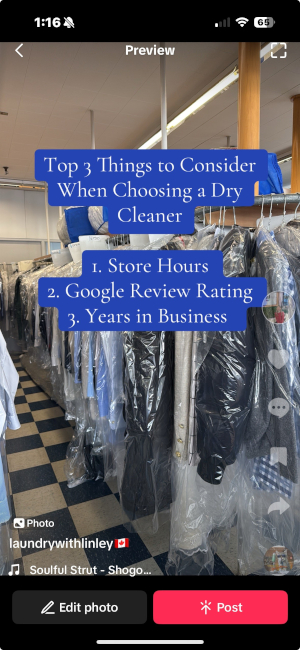
Videos are another easy way to create quick and engaging content. Subject lines like ‘Top Three Things to Consider When Choosing a Dry Cleaner’ make them highly attractive to viewers.
To create a video like this, take a picture that relates to the list you’re creating. For this example, I would use a picture of a dry cleaning store or dry cleaning items. The easiest way to do this is to open the social platform you’re posting in and take the picture directly within the platform.
Next, add in your text using the text tool, ‘Top Three Things to Consider When Choosing a Dry Cleaner’, and below that, add the three supporting reasons. This may include hours of operation, years in business, etc. Then, pick a song you like or that is fitting for the video.
I’ve included a picture here so you have a better idea of what this video would look like.
3. Before and After
Have you ever captured the ‘before’ and ‘after’ of a stain removal or service request? While this type of video takes a bit of pre-planning, it’s straightforward to assemble the end-product. A lot of us get it into our heads that we need to have a special camera, perfect lighting, or studio background to take compelling images or videos. However, a Forbes article referencing HubSpot research found that 63% of people prefer to see relatable and authentic videos over the 37% that preferred high-production value videos.
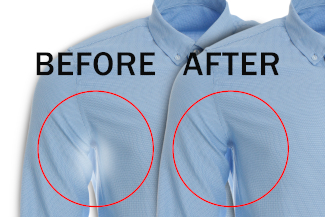
To create your before-and-after, brainstorm a few items or services you know will be effective. You’re the expert here. Ask yourself what customers are ‘wowed’ by. It could be a tricky stain removal or complicated repair. Take a photo of the item, before cleaning, in a set area (remember, it doesn’t need to be perfect), get to work, and then follow up by taking an ‘after’ photo in the same location.
You’ll want to use the ‘carousel’ posting option, which lets you include more than one image. Add some text, a voiceover, or a song, and you’re good to post! Check out Cobblers Direct Instagram page for great examples of before-and-after video content.
While video creation has a learning curve, the most important thing is to post consistently. If you’re committed to upping your video game, try creating and posting a video once a week and slowly building from there. Remember that video is also an effective tool for email marketing and elevating your website! We can’t wait to see what you create.
Editor’s Note:
Though nearly every video you watch online has music, you must be cautious about what you use As one website said, “It’s not the Wild, Wild West out there anymore.” Individuals and companies have been tagged and faced legal difficulties by using music for which they have not received permission. This article spells out the issues and walks you through how to ensure you are using music legally.
Some music sites where you can be sure you are downloading legal music:
- Thematic (From Free to $24.99US/month)
- Epidemic Sound (Starts at $9.99US/month, free trial)
- Artlist (Starts at $9.99US/month, free trial)
Don’t let the restrictions force you to give up on music! Just do it legally and enjoy the video you create without worry.






